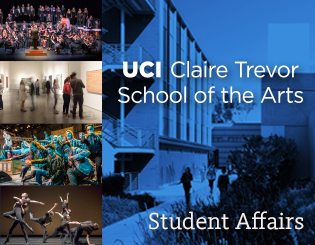Arts Advising & Registration During SPOP
How to Prepare for your SPOP Session
If you are an international student, please go to the page here.
*TO COMPLETE BEFORE YOUR SPOP SESSION*
Accessing UCI Systems
- Be sure to access to your UCINetID and have the proper access to the UCI technology requirements:
- UCI Technology Requirements: https://sites.uci.edu/learnanywhere/
- Your UCInetID
- Your UCI Google Account
- UCI's Canvas Learning Management System
- Zoom
- Register your device to the UCInet Mobile Access (Wi-Fi): https://www.oit.uci.edu/services/infrastructure/mobile/
- Laptop Requirements: https://techprep.oit.uci.edu/laptop-requirements-students/
- We are requiring students to bring either a laptop or a tablet for their SPOP Session to register for courses for fall 2025. If you will not have access to a laptop or tablet with Wi-Fi access on the day of your SPOP session, let us know at artscounselor@uci.edu.
- UCI Orientation First Years SPOP Page: https://orientation.uci.edu/first-year-students/
- Writing Placement Information: https://writing.uci.edu/writing-course-placement-information/
- Math, Chemistry, and Foreign Language Placement Exams: https://testingcenter.uci.edu/current-test-dates/
Canvas Modules for Advising & Registration - https://canvas.eee.uci.edu/courses/74255
It is expected that you go through the modules in the Claire Trevor School of the Arts SPOP Advising/Registration 25-26 Canvas page before you participate in the advising and registration portion of SPOP. There is a lot of information to go through, allow yourself a few hours to complete. Make sure that you “Mark as Done” after going through each module to ensure that you can continue.
- Modules that MUST be completed BEFORE your SPOP Session - *Do not come to SPOP unprepared!*
- Introduction & Overview
- UCI Academic Structure (MODULE 1)
- What You Need to Graduate (MODULE 2)
- How to Register for Classes (MODULE 3)
- Managing Your Records (MODULE 4)
Modules include PowerPoint presentations, videos, printable PDFs, and links as resources for you to access.Once you complete these modules, start building your fall quarter schedule (more than 1) and familiarize yourself with the Schedule of Classes, UCI Catalogue, and WebReg.
If you have any issues accessing the modules, email artscounselor@uci.edu.
Once you complete the presentations, start looking through the fall schedule. Use the following resources to help plan your fall schedule (make more than one plan!):
*DAY OF YOUR SPOP SESSION*
COME PREPARED! BRING YOUR LAPTOP! It is expected that you have gone through the advising and registration modules before your SPOP session and have an idea of how to register for classes. Our office will be checking the Claire Trevor School of the Arts SPOP Advising/Registration 25-26 page to see which students have gone through the modules. There will be a quiz during the presentation. *Our advisors will be checking student progress on Canvas. Students who do not demonstrate that they have completed these modules by their assigned SPOP session will be asked to leave the session and will register at a later time.*
*AFTER YOUR SPOP SESSION*
- Continue to go through the UCI Orientation SPOP Canvas modules as they are released and review the Claire Trevor School of the Arts SPOP Advising/Registration 25-26 Canvas modules.
- If you have any questions related to UCI Admissions (test scores, transcripts, admission status, etc.), please contact them through the UCI Admit Portal.
- Due to SPOP sessions and scheduling, appointments with Arts Academic Counselors for incoming first-year students will not be available until the start of the fall quarter.
- Check your UCI email for updated information about fall instruction and Welcome Week schedule (including auditions and placement exams).
Additional Resources to Explore (video tutorials & Manuals)
- How to Read the Schedule of Classes by Arts PAA - 5:32
- Navigating StudentAccess (student portal)
- Understanding What Things Mean at UCI - Guide to Thrive
- UCI International Center
- UCI General Catalogue - Refer to the Catalogue for course descriptions, university policies, prerequisite information, and major and minor requirements
- About the Arts Student Affairs Office - Learn more about your Academic Counselors and the department
- Arts FAQs - A quick reference guide for new students
- Schedule of Classes - View all of the course offerings for the upcoming quarter
- New Student Checklist - View the New Student Checklist for Freshmen and Transfers
- Registrar’s Office
- General Catalogue
- Schedule of Classes
- Quarterly Academic Calendar
- Student Access
- WebReg
- Change of Major
- Unit Increase Request
- Transferring Courses to UCI
(Current Students) - Study Abroad Advising Form
- Assist.org
- CTSA UG Petition