Mobile Tickets
Please note that the instructions below are for "mobile delivery" only (QR-code tickets). For info on "print-at-home" (PAH), click here. For info on will call, please check your email confirmation from tickets@uci.edu. You may also access PAH or will call tickets according to the steps below.
Please download your mobile ticket(s) to your smart device as soon as possible, as we cannot guarantee WiFi or cellular service at the venue entrance. Downloading early also enables updates/alerts to be pushed to your device!!
iPhone (iOS) Instructions
Step 1 (ASAP):
Add Mobile Tickets to Wallet.
-
Option 1:
-
Once you've ordered your mobile ticket(s), on your smart device, go to www.arts.uci.edu/myaccount.
-
Here's a helpful video:
-
-
Option 2: Once you've ordered your mobile ticket(s), on your smart device, open the email and/or text message you got with subject "Your UCI Event Tickets are Ready for Download!"
-
Click the event name link.
-
Click to add to your Wallet.
-
Step 2 (at event entrance):
Access Mobile Tickets in Wallet.
-
Open the Wallet app.
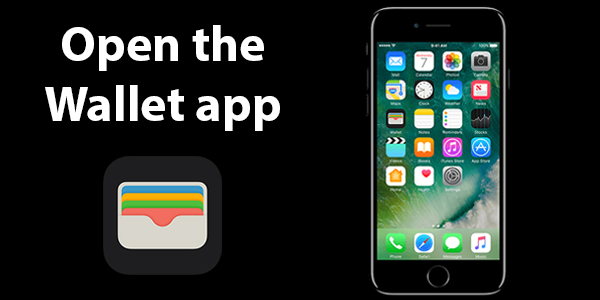
-
Tap the ticket you want to scan.
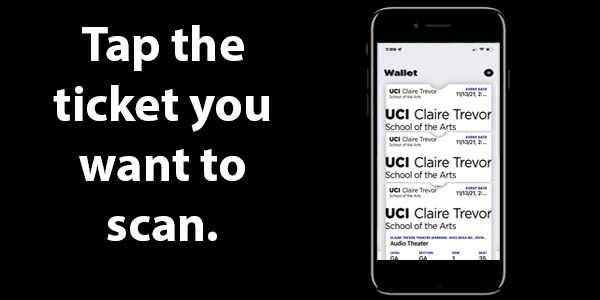
-
Your ticket is ready to scan!
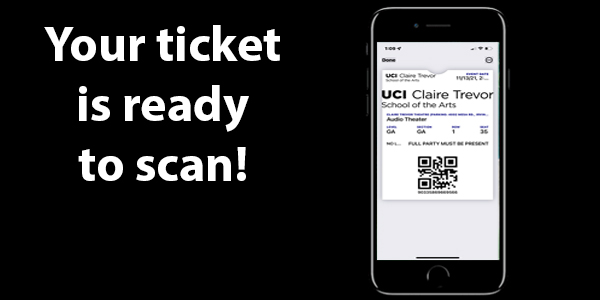
-
Click
 for more info (top-right)...
for more info (top-right)...
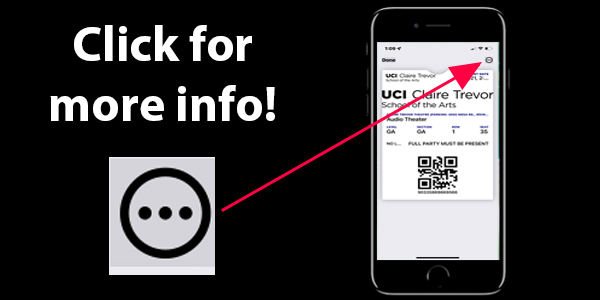
-
Enable updates & notifications; get important info; and more!
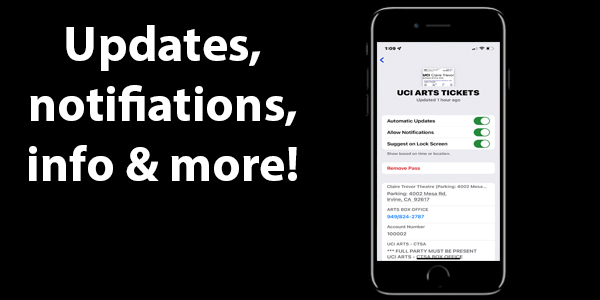
Android Instructions
Step 1 (ASAP):
Add Mobile Tickets to Google Pay
-
Option 1:
-
Once you've ordered your mobile ticket(s), on your smart device, go to www.arts.uci.edu/myaccount.
-
Here's a helpful video:
-
-
Option 2: Once you've ordered your mobile ticket(s), on your smart device, open the email and/or text message you got with subject "Your UCI Event Tickets are Ready for Download!"
-
Click the event name link.
-
Click to add to Google Pay.
-
Step 2 (at event entrance):
Access Mobile Tickets in Google Pay
-
Open the Google Pay app.
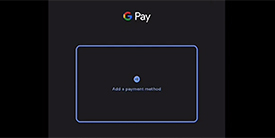
-
Tap the ticket you want to scan.
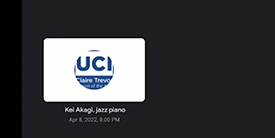
-
Your ticket is ready to scan!

-
Click Details for more info (bottom)!
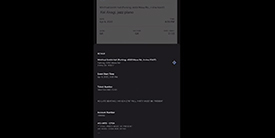
-
Enable updates & notifications; get important info; and more!
Access Your Print-at-Home (PAH) Tickets
-
Open the email and/or text message you got with subject "Your UCI Event Tickets are Ready for Download!"
-
Click the event name link.
-
Click Download PDF and voilà!
-
You may also follow the steps above to access PAH or will call tickets.
CONNECT – Spring 2025
- Make A Gift
- Giving Opportunities
- Ways to Give
- Support Groups
- UCI Giving Day
- Legacy Giving
- Brilliant Future Campaign

